Chances are you've seen this project floating around Pinterest:
{via}
It's a photo of the couple's first dance, and the mat features the lyrics to their song. What I love about the project is that you can customize this project to feature any picture
and any words you want--your mom's favorite poem, a list of inside jokes
you share with your BFF, a sorority motto, a list of things you love about your significant other, etc. The options are
endless!
After seeing this pretty thing pinned time after time (having pinned it myself almost 5 months ago!) I decided it was high time to DIY it!
However, I'm kind of OCD and judgmental about my handwriting, so I decided that freehanding the lyrics was not for me. Instead, I created my mat on Word 2007.Here's how you can make one, too!

- Open a new document and click on the "Page Layout" tab up top. Click on the "Orientation" button to change the orientation of your document (landscape or portrait depending on the orientation of your photo--mine was landscape).

- Still on the "Page Layout" tab, click on the "Size" button to change the size of your paper. Since my 5"x7" photo was matted in an 8"x10" frame, I changed my document to an 8"x10". So if you're framing a 4"x6" in a 5"x7" frame, change the document size to 5"x7", and so on.
- Stay on the "Page Layout" tab and select "Margins." Since the mat is typically larger than the actual part that shows through the glass, you need to change the margins so that you have enough room to fit in your text, but none will get cut off at the sides. I measured and my frame covered about .10 of the mat, so I changed my margins to the smallest possible setting on Word: 0.13 top and bottom, 0.12 left, and 0.16 right.
- Now you want to insert your photo. Go to the "Insert" tab at the top of Word and select "Picture." Navigate to your image and select it.
- Right click on the picture and select size. Choose the appropriate size for your image. I did a 5x7 because that's the size frame I wanted to use. If you have trouble sizing the photo, make sure you've UNCHECKED the "Lock Aspect Ratio" box.
- Click on the "Format" tab, then the "Position" button. Select the middle button. This will center your image on the page.
- Still on the "Format" tab, click "Text Wrapping" and select "Square."
- Now you can type the lyrics to the song and they'll wrap around the image! Choose whatever font style, size, and color that you want. If you have any trouble with the text wrapping leaving weird spaces (like a line above the photo) then you will have to insert a text box and add the text to eliminate the awkward space.
- Now you need to create a rectangle to cover up the photo, since you're actually going to place the picture behind the mat, and you'll save ink by covering up the image before you print. Go to the "Insert" tab and select "Shapes." Choose the rectangle, and draw it on your document. Right click on your rectangle and make it the same size as your picture. Cover up the picture with your rectangle. Now they picture is blanked out, but you still have a black line to help you cut out the center of the mat.
- Finally, print your document, trace it to fit the mat (if needed), cut out the center box, tape the document on the back of your mat (in case you ever want to use the front again), add the photo behind the mat, and voilà!
Here's mine:
I love how it turned out! I used Honey Script, my favorite font, which we used in all of our printed wedding materials, and I printed it in dark purple ink, one of our wedding colors.Our song is Adele's "Make You Feel My Love," by the way!
I hung the picture on our wedding gallery wall. I've made a few tweaks to it since I first shared, so I thought I'd show those updates today! Here's an overview of the revised side:
Alongside our first dance picture, I placed a small photo of our rings on top of our programs! I love that the picture features our wedding date. I bought the wallet-sized photo frame at Michael's for $2 or so. Looking back, I should've grabbed one from Goodwill and spray-painted it!
I also added two frames--a large 11"x14" matted to a 8"x10", and a 3-opening 4"x6" frame, so I rearranged the existing frames around the new ones. In the 3-opening frame I placed a photo of my father & I dancing, my sister & I smooching our grandma, and my sister-in-law and I right after she caught my bouquet!
In the large frame, I matted this print by Kelly Place. I love the quote ("Love one another, but make not a bond of love: let it rather be a moving sea between the shores of your souls") and the peacock feather, since we had a peacock-themed reception!
The best part of the new arrangement? Now the awkward white box that previously stuck out almost fades into our gallery wall! See it before:
And now after:
Love it!
Overall, I love how the DIY lyric mat looks, and I was inspired to dig up a few other photo mat projects to inspire you all! Here are my favorites:
{via}
I love maps (in fact, I have a map-themed post coming up!) so this map mat project, Martha's brainchild, is on my "Gotta craft this!" list. I think I'll use a map of Alberta, Canada to frame one of our honeymoon pictures. It'll fit perfectly in our gallery wall! We're visiting Banff in May and we're so excited--I'll be sure to share stories and pictures once we return!
{via}
I love the look of this painted mat from Rebekah at A Bit of Sunshine--she made it with doilies and a little craft paint! And side note, how cute is the picture she framed? I'm keeping that in mind for when we have kids (WAY in the future, mom. I know you're reading this).
{via}
Speaking of having kids in a long time, I think that some fabric-covered mats in a variety of bright and fun patterns would look adorable in a nursery! Or they could spice up an office! Thanks to Amy from Delightful Distractions, I'll know how to make them!
{via}
Or for a more neutral look, try covering your mats with burlap a la Katie from Bower Power.
{via}
Alison, one of the contributors to How Does She, has a novel idea--create a large fabric wrapped mat and place smaller framed photos inside of it! She calls it reverse matting. It's a great way to make a focal wall without spending a ton on large frames!
{via}
Martha strikes again, this time with a lace-matted photo! She suggests it as a Mother's Day gift. Wouldn't it be precious if you used special lace from your grandmother's wedding veil or your mother's old slip?
{via}
And Kari from The Sunset Lane shows how to make your own mats--perfect if you lose or damage one, if you need to create an uncommonly-sized one, or you purchase a frame without a mat!
Have any photo-related projects caught your eye lately? Let me know in the comments!
Linking up to DaNita's Delightfully Inspiring Party at Delightful Order!
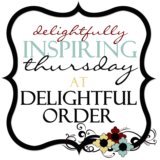
And Amanda's Weekend Bloggy Reading at Serenity Now!











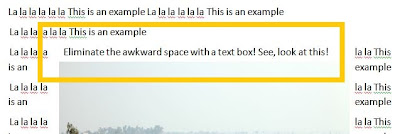






I pinned this a long time ago too and love your tutorial for using word! I've hesitated doing it because my handwriting sucks too and I'm too much of a perfectionist! I might have to your way, thanks!!
ReplyDeleteYou are awake and posting early this morning!
ReplyDeleteI love the frames and the photos and all of the great ideas for matting. You have so much more "creative juice" than I do!
My walls are mostly obscured with bookcases because of all the books we love to collect. That might change since I've become an iBook junkie. I really do like to have instant access to print copies of my favorite books by my favorite authors. My use of public and university libraries is typically limited to research endeavors. I'm a horrible borrower--I forget to return the books, since I am not into a routine that includes weekly visits to the Library.
If I'm successful in transferring my book collection to an e-format (some books I have both in print and audio formats), then there will be free space for decorating. So I'm filing your great ideas as possibilities for later...
Did you actually put the mat through your printer? Did that work? LOVE this idea! Going to make one for my bff who just got married!
ReplyDeleteSarah,
DeleteI actually printed the lyrics onto a piece of paper (cardstock would work great too!) and then cut that out and taped it to the mat. I don't think my printer could print directly onto a mat, but maybe some fancy ones could?
I hope your friend loves it!
I am confused how you got the lyrics on the mat. Can you please explain?
ReplyDeleteHi! I printed the lyrics onto a piece of paper, then cut it out and taped it to the back of the mat. Cardstock would work great too, or some subtly-patterned scrapbook paper cut down to size.
DeleteThis comment has been removed by the author.
ReplyDeleteHi! I am in love with this and can't wait to make one. My picture is portrait though and when I follow the same steps as yours (just tweaking it to make it portrait) it doesn't work. Have you tried this? Any advice/tips???? :)
ReplyDeleteHello!I really loved this one and i tried it by myself and use of MS-word for framing...I like to have custom photo mats for easy framing of photos...
ReplyDeleteYour blog is great for picture frames design ideas and Museum Quality Custom Pictures Framers NYC Soho. Thanks!
ReplyDeleteYou have shared nice information about ed heck art framing nyc. Thanks!
ReplyDeleteThis comment has been removed by the author.
ReplyDeleteThis comment has been removed by the author.
ReplyDeleteSurely today is very cold in Montana. How about sports like sky?
ReplyDeleteWinter Sports
Great ideas! Loved the picture mats
ReplyDeleteI love this!! Do you have any ideas how to do this for a 12x12 frame with an 8x8 opening??
ReplyDeleteCould not get this to work for me :(
ReplyDeleteI truly like you're composing style, incredible data, thankyou for posting.
ReplyDeleteমন আমার লিরিক্স
বর্ণপরিচয় লিরিক্স
তোমার জন্মদিনে লিরিক্স
অবাক জলে লিরিক্স